Greater control in Program Mode
If you want to start controlling the aperture and shutter speed on your camera, but do not feel confident enough to shoot on Aperture Priority, Shutter Priority or even full Manual, your first step into the wonderful world of exposure settings should be to use the Program Mode (marked with a “P”) on your camera.
This mode sets the exposure and most of the other features automatically and allows you just enough control to learn more about how the different settings affect your images.
It is time to use the Program Swift Control…
Normally the camera will select the shutter speed and aperture based on the amount of light to give the correct exposure, just like the Automatic Modes, but by moving the input dial on the camera you can use a faster or slower shutter speed, or adjust your aperture depending on the effect you are looking for.
What’s great about this is that you can only use settings that are possible for the specific light conditions, so you do not have to worry so much about getting the settings right as you would in the other modes.
So, if you’ve always put off trying different apertures or shutter speeds, why not give it a go? It would open up a whole new side to your photography.
How to use Program Swift:
Step 1:

SWITCH TO “P”: To access this feature you need to be in the right exposure mode on your camera. The ‘P’ on the exposure dial on most DSLR cameras indicate this mode. With the camera in the Program Mode press the shutter release half way to activate the metering.
Step 2:

TURN THE DIAL: You can now adjust the shutter speed and aperture combination by turning the main input dial on your camera. You’ll see both settings change as you turn the dial, so you can choose from any of the combinations available for the lighting conditions in your shot.
Pete’s Top Tips:
- When it comes to choosing the settings, try to concentrate on either the shutter speed or the aperture, depending on the shot you want.
- The shutter speed is useful for freezing or blurring movement in the image.
- The aperture controls how much of the scene from near to far will be sharply in focus (depth of field)
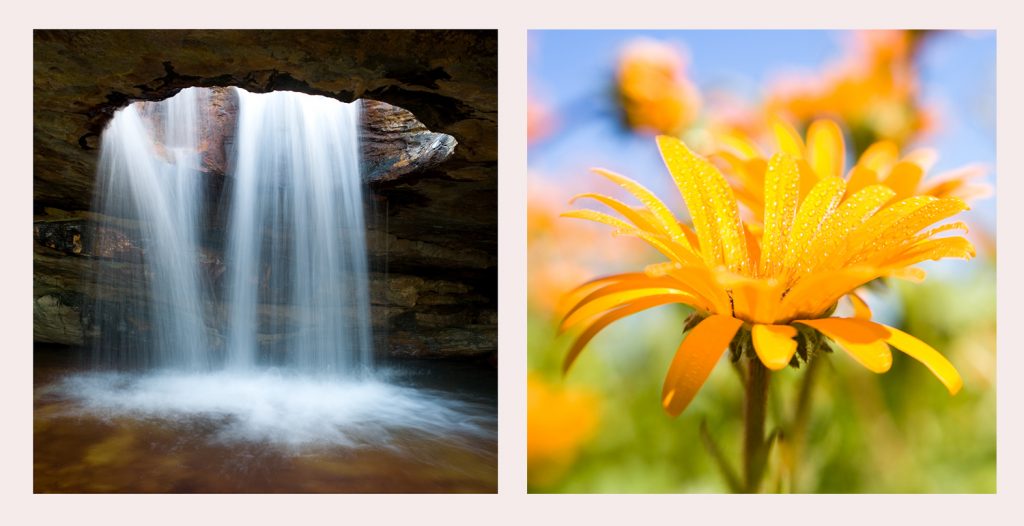
A slow shutter speed (1 second) was used to create the milky effect in the photograph of the waterfall. Remember to always use a tripod when taking photographs using a slow shutter speed.
An aperture of f2.8 blurred the busy and distracting background in the photograph of the flower.

